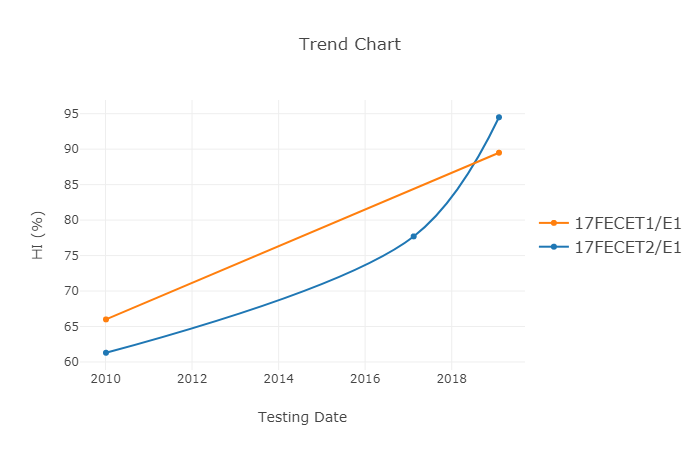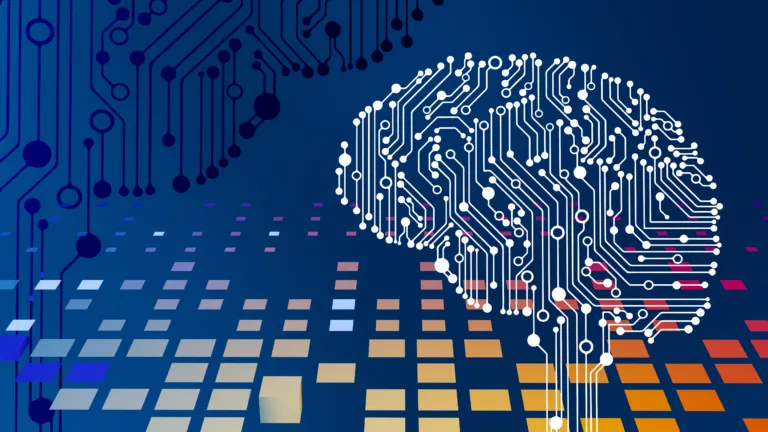Seetalabs’ Ronin gets two next-gen upgrades for improved asset management of transformer fleets. The latest “Trend Analysis” feature will help service engineers and managers for a quick review of their asset management decisions. This will also allow them to prioritize actions and recommendations for the best allocation of budget and resources.
Where is the Trend Analysis feature in Ronin?
Just follow three simple steps to find the trend analysis feature inside Ronin-Dashboard.
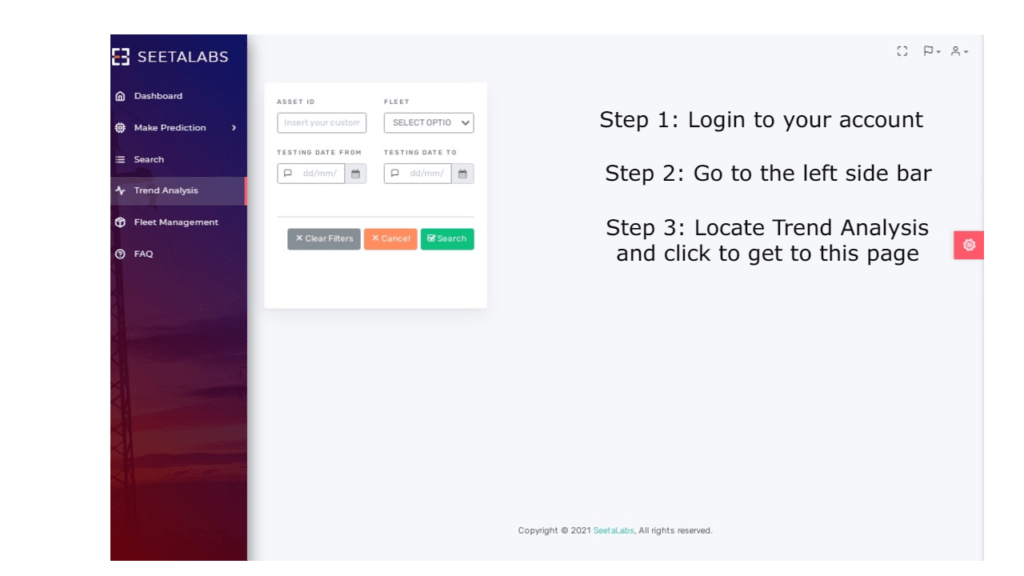
How to use Trend Analysis?
Say, all the mandatory data of a single asset over a wide time range is uploaded using the multi-upload file. Ronin gives the health index score of this asset for each testing date. This allows the asset manager to use the trend analysis feature. Inside the trend analysis feature, one can search by asset ID or testing dates. If there is a single asset, it is very easy to search for the same using either options. The asset is selected by clicking on the check box next to the asset ID and the trend graphs appear. An example of health index trend for this kind of case is shown as below. Apart from the trend on health index
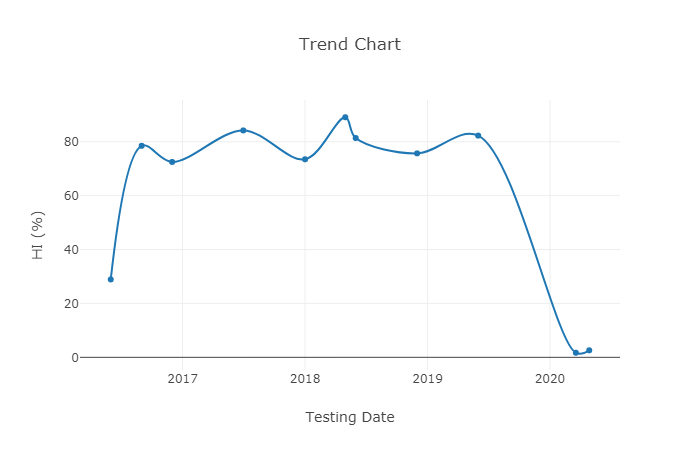
Similarly, one can observe fleet behavior using health index trends of individual transformers present inside the fleet. To achieve this, one must create a fleet of maximum 6 assets using the fleet management feature. Now, one can easily go back to the trend analysis page and search using the fleet name. An example of trend comparison between two transformers of the same fleet is given below.